TikTok Emojis
To use these TikTok emojis, simply 1) click the brackets to copy your emoji and 2) paste into TikTok, which will automatically create the emoji for you.
These secret emojis can be placed in both comments and captions. And the images below are in PNG – which you can use.
| Emoji Shortcode | Emoji Image |
|---|---|
| [shock] |  |
| [cool] |  |
| [stun] |  |
| [smile] | 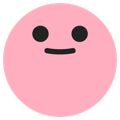 |
| [lovely] | 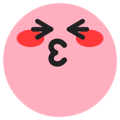 |
| [rage] |  |
| [yummy] |  |
| [sulk] |  |
| [laughwithtears] | 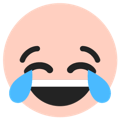 |
| [cute] |  |
| [joyful] |  |
| [wronged] | 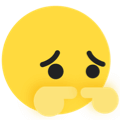 |
| [flushed] |  |
| [hehe] |  |
| [proud] | 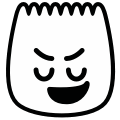 |
| [tears] |  |
| [awkward] |  |
| [loveface] | 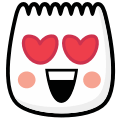 |
| [smileface] |  |
| [angry] |  |
| [cry] |  |
| [surprised] | 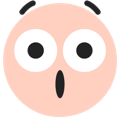 |
| [shout] |  |
| [embarrassed] |  |
| [speechless] | 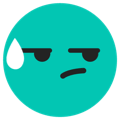 |
| [funnyface] |  |
| [wicked] |  |
| [facewithrollingeyes] | 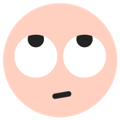 |
| [thinking] | 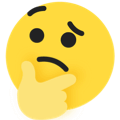 |
| [greedy] |  |
| [wow] |  |
| [slap] |  |
| [blink] |  |
| [disdain] | 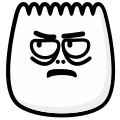 |
| [astonish] |  |
| [excited] |  |
| [evil] |  |
| [angel] |  |
| [laugh] |  |
| [pride] |  |
| [nap] |  |
| [complacent] |  |
| [drool] |  |
| [weep] |  |
| [scream] |  |
How to Use TikTok Emojis:
To use TikTok emojis, start by opening the TikTok app and navigating to the comment section of a video or your own video’s caption area. Tap the emoji icon on your keyboard to access a wide range of standard emojis, or use TikTok’s built-in emoji panel for platform-specific options like animated stickers.
For a unique touch, search for custom TikTok emojis by typing keywords like “:smile:” or “:fire:” in the comment or caption to trigger special effects, though availability depends on your region and app version. To add flair to your videos, use TikTok’s editing tools to overlay animated emojis (or stickers) directly onto your content before posting.
These Hidden Emojis Can Boost Your TikTok Game
- Enhance Engagement – Incorporating TikTok emojis, like the fire 🔥 or heart eyes 😍, grabs viewers’ attention and makes your content visually appealing, encouraging more likes and comments.
- Align with Trends – Using trending emojis, like the skull 💀 for humor or the sparkles ✨ for aesthetic vibes, keeps your content relevant and relatable to TikTok’s fast-paced culture.
- Boost Discoverability – Emojis in captions or comments can make your posts stand out in hashtag searches, increasing the chance of appearing on the For You Page.
- Create a Brand Identity – Consistently using specific emojis, like the crown 👑 or star ⭐, can define your personal style, making your content recognizable to followers.
Secret Hidden PNG Emoji Codes?
Yes – this webpage contains the secret/hidden TikTok emojis that users can access by entering specific text codes, such as [smile] or [cool], which unlock unique icons not available on standard emoji keyboards. These hidden emojis, often used by TikTok creators to enhance posts and comments, are detailed with step-by-step instructions on how to input them correctly within the app. The guide also highlights examples of popular secret emojis, like the [angel] or [party] icons, to add flair to your TikTok interactions